Papers finding adverse biological effects or damage from Wi-Fi Frequencies
WiFi (also known as or WLAN) is a wireless network involving at least one WiFi antenna connected to the internet and a series of computers, laptops and/or other wireless devices communicating wirelessly with the Wi-Fi antenna. In this way, each such wireless communication device can communicate wirelessly with the internet. The signal is generated using pulsed microwave radio frequencies which are damaging to our health.
WiFi systems at home and work expose whole bodies and environments to continuous radio-frequency radiation as they are typically in the on mode day and night.
WiFi is NOT the Internet – the Internet is NOT Wifi
Wifi is NOT needed to access the internet
There is a general misconception that the internet is only accessible through Wifi. This is completely incorrect as the internet has been around years longer than Wifi when ethernet cables were used to safely transmit information to our computers. People tend to forget or not realise that for many years we accessed the internet without WiFi.
Wifi is simply one way of accessing the internet at the end point through their router. All broadband requires wires or cable at some point, so the majority of homes and businesses will have internet to their homes from copper wires or fibre cable, which are safer methods. It is at the router/modem that wifi is used to transmit information to a computer or device. However, you do not have to use Wifi – ethernet cables are still available and come with most routers or can be easily purchased.
It is possible to access the internet without using WiFi. It is safer, healthier, faster and more secure.
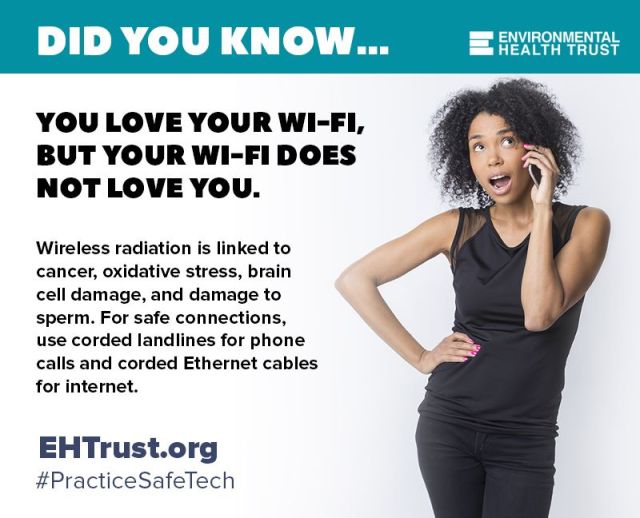
Courtesy of Environmental Health Trust https://ehtrust.org/
Wi-Fi radio frequencies used are typically in the range of 2.4 GHz and 5.0 GHz. All modems will feature 2.4ghz but most newer systems now feature both 2.4ghz AND 5.0ghz – that is two layers of microwave radiation. These frequencies penetrate living organisms and target cell structures causing alterations in calcium movement across membranes. These seemingly small calcium shifts result in changes in electrochemical gradients and cell function. These can cause dysregulation of the cells which can ultimately affect the whole organism.
Wireless or Radiofrequency Electromagnetic Radiation (RF EMR) affects biological systems. Some biological effects of RF EMR appear to be mediated by an increase in free radicals, mediated by calcium channel membrane alterations. Studies show that WiFi radiation causes oxidative stress, sperm/testicular damage, neuropsychiatric effects including EEG changes, apoptosis (cell death), cellular DNA damage, endocrine changes, neurodegenerative diseases, autoimmune diseases and calcium overload.
In the past decade there has been a massive increase in Wifi use and is now installed in most homes, businesses, shops, cafes, pubs, hotels, airports, even schools, hospitals, GP and dentist surgeries, despite warnings that wireless radiation is damaging to health.
Wireless signals are becoming stronger as communications companies provide booster systems to give faster speeds and more coverage using wireless microwave radiation, so that wifi can be used in all parts of your home and garden, business etc.
Wi-Fi is an Important Threat to Human Health – Professor Martin L Pall
Martin Pall, PhD (2018) has written a review of 23 controlled scientific studies on non-thermal Wi-Ft radiation and health related effects in animals, human cells and in humans. He documents sperm/testicular damage, neuropsychiatric abnormalities with EEG changes, endocrine changes, oxidative stress, cellular DNA, ptosis (cell death) and calcium overload. He notes that pulsed waves, which are typically used in wireless devices are much more damaging to cellular structures and effects are non-linear meaning there is not a typical dose response curve. Dr Pall also highlights research showing these effects can be cumulative and irreversible. https://www.sciencedirect.com/science/article/pii/S0013935118300355?via%3Dihub
Swiss Telecom Provider reveals the dangers of wifi in a patent application
Is Wifi making your Child Ill?
WiFi – An Invisible Threat to our Health? The Truth about Cancer
Radiation from cell phones and Wifi are making people sick – are you at risk?
2015 International Scientists Appeal to U.N. to Protect Humans and Wildlife from Electromagnetic Fields and Wireless Technology
In May 2015, a group of over 200 scientists from 39 nations who have authored more than 2,000 articles on this topic appealed to the United Nations to address “the emerging public health crisis” related to cell phones and other wireless devices. These scientists state that “the ICNIRP guidelines do not cover long-term exposure and low-intensity effects, and are “insufficient to protect public health.”
Many people do not realise that there is a safer and healthier way to access the internet in your home, workplace or school. Most broadband connections are through and ADSL phone line or copper cable – you can eliminate or reduce the need for wifi by connecting your computer, laptop, device to the internet using an ethernet cable (usually supplied with modem or available from computer and electrical shops). Not only is this better for your family’s health, but a wired connection is more secure and faster than a wireless connection.
9th grade student “Cress + WiFi” experiment attracts international attention
Popular devices emitting wifi and wireless radiation in your home:
- Internet Routers (in most routers Wifi can be disabled)
- Laptops & PCs (wifi can be disabled)
- Mobile & Smart Phones
- Cordless (dect) phones
- Tablets
- Smart televisions
- Smart watches, gadgets & devices
- Fitbits and similar wearable technology
- Virtual assistants, Alexa, Google etc
- Anything using Bluetooth, including newer Wireless Hearing Aids (transmitting radiation directly into head)
- Some gaming devices
- Some home energy monitoring systems and some alarm systems, Hive, Nest etc
- Smart meters, smart lights, wireless door bells, smart appliances etc
You should also be aware that many new appliances are being manufactured with wireless chips (for the Internet of Things) whether you want them or not. So your new television is likely to have wifi capability. If you do not want that, you will need to access the settings and disable wifi.
HOW TO REDUCE WIRELESS RADIATION AT HOME OR WORK :
Use a wired Ethernet double shielded CAT 7 or CAT 8 cable to connect your router to your PC or laptop.
Can be purchased at https://www.freetv.ie/
Disable wifi on the router AND on computer (turn on airplane mode). Some routers have a simple on/off switch for wifi.
Unfortunately, more modern routers make it difficult to turn off, so you may need to contact your service provider to ask them to turn off the wifi facility.
Remember that most routers now have 2 wireless signals so be sure to disable both. Some routers, eg Virgin Media, have THREE wireless signals – one is a wifi hotspot. Contact the company to get this turned off.
Make sure to disable all wifi settings on your computer including Bluetooth etc
Turn on Airplane mode on your computer or device.
Some internet providers have built in WIFI hotspots in their routers. This means that others access this free wifi. People have reported that some providers will not disable this function. Be sure to find out if your provider does this. Virgin Media routers have 3 wireless signals. Demand that they disable the third one.
Disable wifi and bluetooth on your smart phone when not using. Better to keep your smart phone on airplane mode until you need to use it.
Even when you turn off the wifi, be aware that computers, laptops and devices also emit electric and magnetic fields and these can be very high. Ethernet cables also give off electric fields so be sure to use CAT7 which is shielded and keep a distance from your body.
Keep laptops off your lap and don’t work on laptops or devices while charging them.
It is a good idea to consult an EMF expert on this or find out more https://www.emfanalysis.com/solutions/
If you must use Wifi, we suggest:
- If system uses 2.4ghz and 5.0ghz, then turn off one of these. Two signals should not be necessary. Virgin Media have three;
- Turn off wifi at the router/modem when not in use;
- Turn off the modem at night time to reduce your family’s exposure, as this is the crucial time for the body to heal and
Warning about DLAN and Powerline Adaptors
Some people prefer to eliminate wifi use by installing Internet Powerline Adaptors or DLAN adaptors using a nearby electricity socket. Be aware that electromagnetic inference and dirty electricity will result from using this method. These adaptors are not recommended for people with EHS, children or anyone with existing illnesses.
Wifi In Schools
In a school setting, and in particular if tablets are in use, then many wifi routers are needed with extremely strong signals transmitting pulsed radiation throughout classrooms. Children are most vulnerable to the damaging effects as their bodies and skulls are smaller and they absorb more radiation than an adult.
Public warnings and calls for a ban on WiFi in schools have been made by scientists and doctors and some countries have taken steps to implement precautionary measures by removing or reducing Wifi in schools. No such precautionary measures are being taken in Irish schools as the Government and Department of Education refuse to heed these warnings and are encouraging and supporting full implementation of Wifi in schools.
Speak to your children’s school about wifi if they have it. Ask them to switch to safer wired connections. SEE MORE HERE – WIFI IN SCHOOLS
Ireland is adhering to outdated ICNIRP safety guidelines created in the 1990s, before WiFi was widely adopted. They do not reflect the current collective power, scope and uptake of wireless technology by 5 billion users. There is no monitoring and measuring the radiation levels of wifi or RF radiation in your home, school, etc
Wireless Broadband and WiMax
WiMax is described as “Wifi on Steroids”, and has the power of a wireless router for a whole town or city. WiMAX uses centrally placed masts (like mobile phone towers) to transmit high-speed internet across towns and the countryside. In order to transmit over a really large area of land, the WiMAX towers are allowed to operate at power levels way above those of WiFi transmitters.
Free Wifi in Public Places
Many towns and cities, and public areas now provide free wifi. In 2018, grants from the EU of over €15,000 were given to 59 Irish local authorities to provide free wireless radiation in public spaces. Further funding is to be given to more towns with the intention of flooding areas with wifi, with little escape from this radiation.
